Do you intend to temporarily deactivate your Facebook account? This article explains how to deactivate FB account temporarily.
When access the account, head on to the settings or better still if you are logged in to your Facebook, click on this link: https://www.facebook.com/settings.
Deactivation allows users to make their whole account invisible for temporary reasons and to recover all their information when they return, including their “list of friends” and their photos, just as it was before they left. To recover all their stuff they just have to log in again after 24 hours have passed since the deactivation.
See: How can i delete my Facebook account permanently
In order to deactivate your FB account, go will have to gain access to that particular account which you want to get rid off.When access the account, head on to the settings or better still if you are logged in to your Facebook, click on this link: https://www.facebook.com/settings.
How Deactivate Facebook account Quickly
- Click the account menu
 at the top right of any Facebook page
at the top right of any Facebook page - Select Settings
- Click General in the left column
- Choose Manage your account then follow the steps to confirm
If
you deactivate your account your profile won’t be visible to other
people on Facebook and people won’t be able to search for you. Some
information, such as messages you sent to friends, may still be visible
to others.
Deactivation allows users to make their whole account invisible for temporary reasons and to recover all their information when they return, including their “list of friends” and their photos, just as it was before they left. To recover all their stuff they just have to log in again after 24 hours have passed since the deactivation.
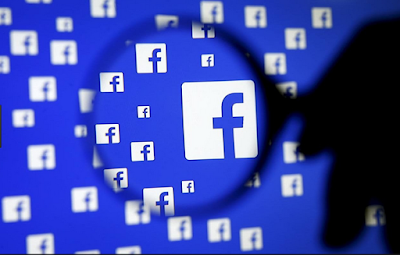
Comments
Post a Comment