There are many ways you can find a Facebook users email but we will look at how to find it via the use of FB ID.
Facebook has made the system in such a way that every sing Facebook user must have an email address in this form "Facebook_ID@facebook.com". When you email that email address via any email client, the message automatically routes to the user's Facebook message inbox.
Howbeit, if you know a friend or business contact's Facebook ID and want to locate their non-Facebook email address, you can use the ID to visit the associated profile. The contact information only appears if it the user sets their contact info to public or the user has made it accessible by you.
Watch this short video to see how to find email address on Facebook
1. Log in to Facebook and click inside the address bar in your Web browser.
2. Delete all characters that appear to the right of the forward slash following "facebook.com."
3. Type the Facebook ID of the user whose email address you want to find and press "Enter" on your keyboard. This navigates your browser to the user's Facebook profile.
4. Click "About" in the user's profile to view all of the available information about that user.
5. Scroll down the page until you see the "Contact Info" section. If an "Email" field appears there, all of the user's email addresses visible to you are adjacent to it.
Please Share!
Facebook has made the system in such a way that every sing Facebook user must have an email address in this form "Facebook_ID@facebook.com". When you email that email address via any email client, the message automatically routes to the user's Facebook message inbox.
Howbeit, if you know a friend or business contact's Facebook ID and want to locate their non-Facebook email address, you can use the ID to visit the associated profile. The contact information only appears if it the user sets their contact info to public or the user has made it accessible by you.
- What happens when you deactivate your Facebook account
- How to delete a message on Facebook before someone else reads
- How to activate Facebook account that has been deactivated
Watch this short video to see how to find email address on Facebook
How to Find Facebook Email By ID
1. Log in to Facebook and click inside the address bar in your Web browser.
2. Delete all characters that appear to the right of the forward slash following "facebook.com."
3. Type the Facebook ID of the user whose email address you want to find and press "Enter" on your keyboard. This navigates your browser to the user's Facebook profile.
4. Click "About" in the user's profile to view all of the available information about that user.
5. Scroll down the page until you see the "Contact Info" section. If an "Email" field appears there, all of the user's email addresses visible to you are adjacent to it.
Please Share!
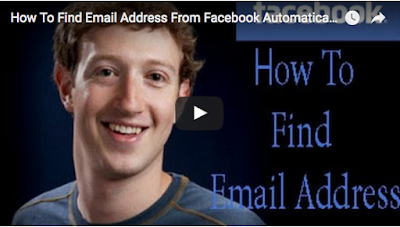
0 comments:
Do you find this post helpful? Share your thoughts in the comments form below!
Post a Comment