You may have blocked some of your friends on Facebook and you forgotten about it? But you know, sometimes, its good to take a stroll down there and see who is on your
blocked list and how they are doing. To view your blocked list on Facebook, follow the steps
outlined below:
ON YOUR FACEBOOK APPLICATION:
To view your blocked list on your mobile application, there are two ways:
A.
ON YOUR FACEBOOK APPLICATION:
To view your blocked list on your mobile application, there are two ways:
A.
- On your Facebook app, tap on the menu button (☰)
- Tap on "Account Settings' (for iPhone users tap on "Settings")
- Tap on "Blocking"
B.
- Tap on the menu button (☰)
- Tap on "Privacy shortcuts"
- Scroll down and tap on "How do I stop someone from bothering me?"
- On the drop down menu, tap on "Blocked users"
- Click
in the top right of any Facebook page
- Click "Privacy Shortcuts"
- Click "How do I stop someone from bothering me?"
- Click "View All Blocked Users".
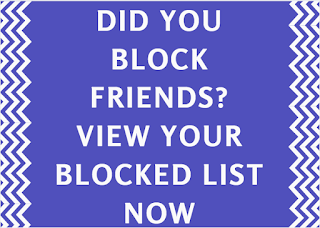
i want to look at the block list
ReplyDelete