Maybe you blocked your friend intentionally or mistakenly and you
want to reverse that action, all you have to do is to unblock that
friend. We'll show you how to do so. So, see how to unblock your Facebook friends.
On Your Facebook Application
On Your Browser
READ ALSO: How to remove mobile number on Facebook
On Your Facebook Application
- Tap on the menu button on the top of your Facebook page
- Scroll down to Account Settings
- Tap on "Blocking" to show you a list of your blocked friends
- On the extended right of the name of the person you want to unblock and tap on "Unblock"
- On the screen that pops up, you will be asked if you are sure you want to unblock the person, tap on "Unblock"
READ ALSO: How do you change phone number to email on Facebook?
On Your Browser
- Click on
in the top right of your Facebook page
- Click on "Privacy Shortcuts"
- Click on "How do I stop someone from bothering me?"
- Click on "View All Blocked Users"
- Click on "Unblock" next to the name of the person you want to unblock.
- On the pop-up screen, you will be asked if you want to unblock the person, click on "Confirm" at the bottom of the pop-up screen to unblock that Facebook friend.
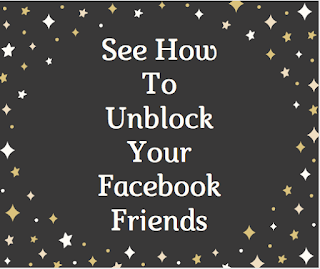
0 comments:
Do you find this post helpful? Share your thoughts in the comments form below!
Post a Comment