Facebook messages can be the reason why you heart broken when you look up to your messenger app especially if a relationship just get dissolved.
Perhaps, the sight of seeing someones message turns you off, then you don't have to bother anymore because Facebook has option to get rid of all messages.
All that is required of you is to see our detailed guide to deleting Facebook messages.
We earlier wrote on what you should do if you accidentally sent the wrong message to a friend.
Watch this video.
This is the summary of the video.
Perhaps, the sight of seeing someones message turns you off, then you don't have to bother anymore because Facebook has option to get rid of all messages.
All that is required of you is to see our detailed guide to deleting Facebook messages.
How to delete Facebook messages
You can delete as much chats and photos as you want from your inbox but keep in mind that removing all these conversations and pictures from your messenger inbox doesn't delete if from the other persons inbox.We earlier wrote on what you should do if you accidentally sent the wrong message to a friend.
how to delete a message on Facebook before someone reads it
Watch this video.
This is the summary of the video.
To delete a message or photo from messenger:
- Open the conversation you wish to delete chat
- Tap and hold the message or photo you'd like to delete
- Tap Delete at the bottom
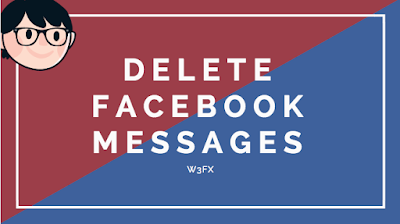
Comments
Post a Comment