How Do I Log out of My Facebook Account? - It is very easy to log out of your Facebook account if you know your way around it... In this guide we will show you how to logout of Facebook account. Sometimes we login and forget to even logout of our account. See: How to Deactivate or Delete Facebook Account
Facebook is so captivating such that you log in and never intend to logout but circumstances demands that we logout for instance:
Facebook is so captivating such that you log in and never intend to logout but circumstances demands that we logout for instance:
- Logout of Facebook so that your friend who just visited can access theirs.
- Logout because the system you are using is not yours
- Sometimes you have to logout because you don't want to be distracted with Facebook notifications.
- You may also want to logout for no reason.
How to Logout of your Facebook account
To logout of your FB account, you will need to look for the v-like "V" at the top right of your Facebook page.
Click on the icon and a drop down menu that looks like the screenshot below appears.
Click on logout.
That's how to logout from Facebook.
Advanced Facebook Logout.
The Where You're Logged In section of your Security and Login Settings shows you a list of devices and browsers that have been used to log in to your Facebook account recently. Each entry includes the date, time and approximate location when logging in, as well as the type of device used to access your account.
To log out of Facebook on another computer, phone or tablet:
- Go to your Security and Login Settings: https://web.facebook.com/settings?tab=security
- Click on the Where You're Logged In section
- Find the session you want to end and click End Activity
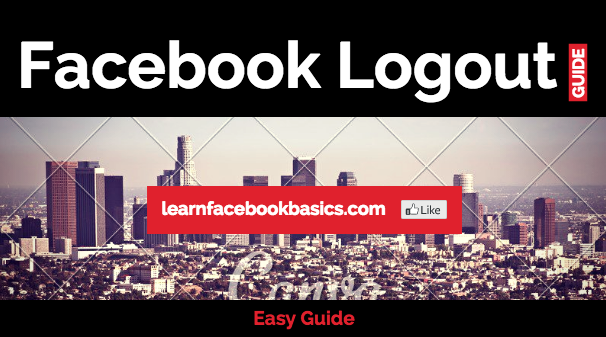
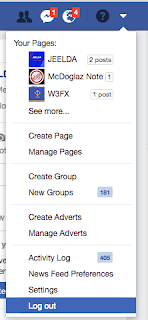
Contact customer helpline
ReplyDelete+1 866 528 5OO7
Best information ever ....