Blocked Twitter Followers: While social media especially Twitter can be
an awesome place to share information, interact with others, and build
communities,sometime, some accounts can be very annoying. This is why
all social sites provide Block features on it platform.
Blocked Twitter Followers
On Twitter, you can block accounts one by one, but the site also allows you to export your own block list and import block lists from others. This lets you save time if you want to block the same accounts as a friend.
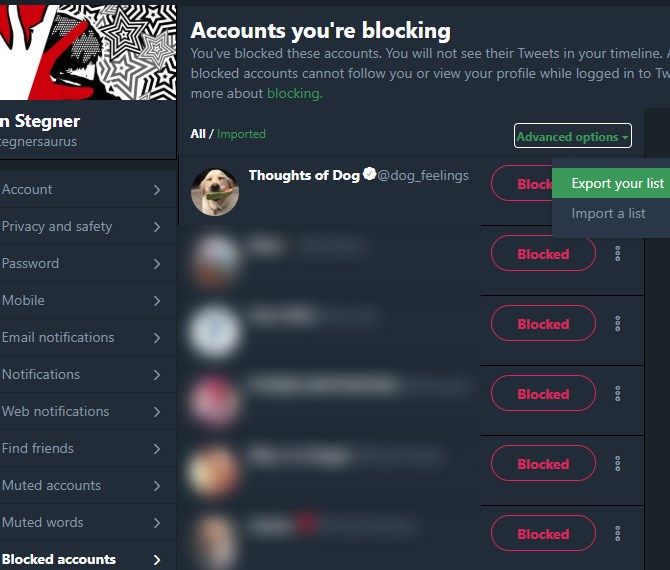
On Twitter, you can block accounts one by one, but the site also allows you to export your own block list and import block lists from others. This lets you save time if you want to block the same accounts as a friend.
Check Out: Facebook Followers' ListHow do you Share and Import Twitter Block Lists? Follow the steps below to do just that;
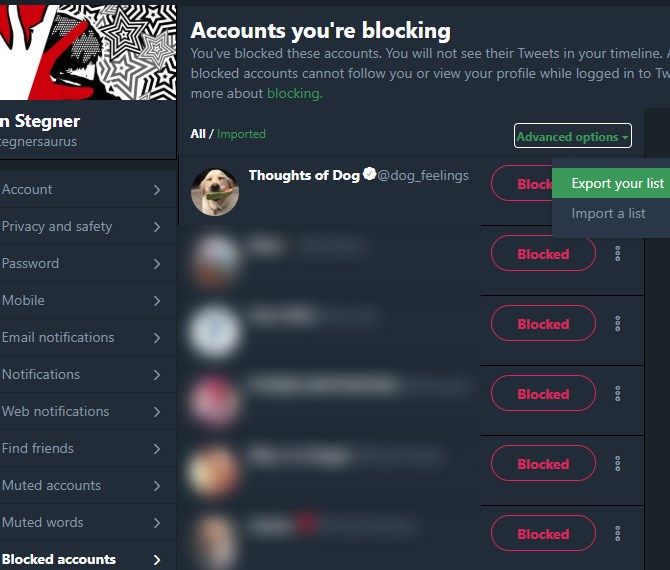
- Log into Twitter on the web.
- Click your profile picture in the top-right corner and choose Settings and privacy.
- Select the Blocked accounts tab on the left side.
- You’ll see a list of accounts you’ve blocked (if any). Click the Advanced options link.
- From here, choose Export your list to save your block list as a CSV file. It includes all blocked accounts by default, but you can uncheck any you’d like to leave out.
- To import a CSV file from someone else, choose Import a list from the dropdown. Select a CSV file from your PC and you can look through the list before importing it. Uncheck any accounts you don’t want to block. If you already follow an account in the imported list, it won’t be blocked.
Recommended: How to Use Instagram SearchYou can unblock an account later by visiting this tab again. Switch from All to Imported at the top of the list to see only accounts you’ve blocked through importing lists. Remember that blocked accounts cannot follow you or see your tweets, and you won’t see their tweets in your timeline.
Kindly share this to all your friends so they can know how its done.

Contact Customer helpline +1 8 6 6 - 5 2 8 - 5 O'O'7
ReplyDeleteBest information ever ''./